15. How to set Record setting on DVR?
How to set Record setting on DVR
1. Right Click the mouse button on the DVR to select the main menu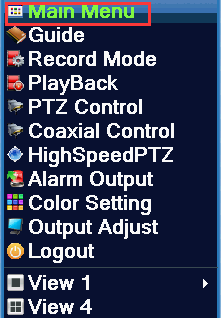
2. Go to Main Menu → Record → Record Conf,

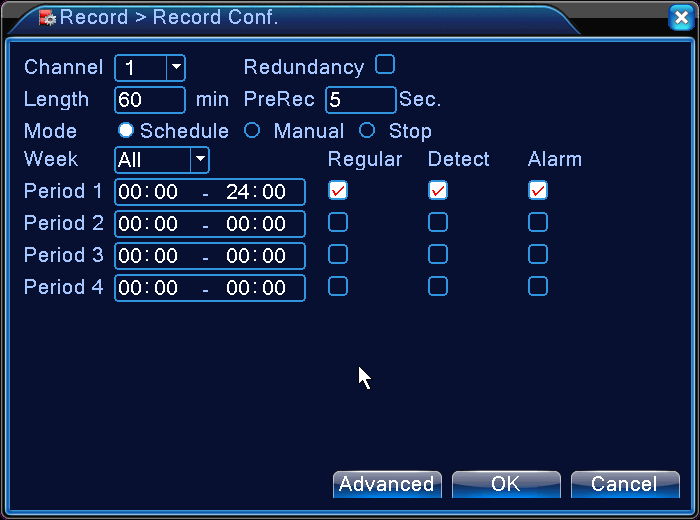
1. Channel: Set the channel for motion detection. If you want to select all channels, then please choose: ALL
2. Length: set the length of the recording, the default is 60 minutes
3. PreRec: It can record up to 30 seconds before motion detection is triggered. The default is 5 seconds
4. Mode: select Schedule
5. Week: the default selection is:All, time can be modified on demand
6. Period: You can set the recording time according to your requirement. The default is 24 hours
7. Recording Type: Select: Detect, Regular and Alarm can be canceled, and then click OK.
 EUR
EUR GBP
GBP JPY
JPY CNY
CNY SAR
SAR SGD
SGD NZD
NZD ARS
ARS INR
INR COP
COP AED
AED